lolMiner
lolMiner is a popular miner for AMD and Nvidia, providing stable mining. With lolMiner, you can mine coins such as Ethereum Classic (ETC), Zilliqa (ZIL), Ergo (ERG), and many other coins.
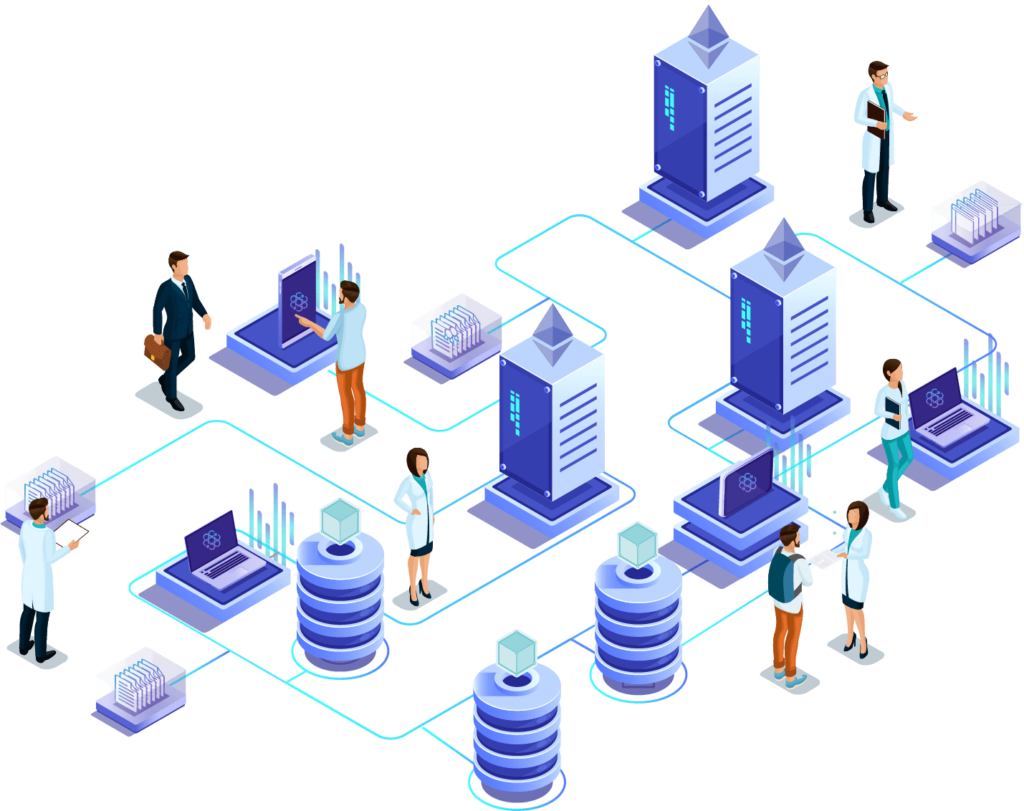
Key Features
AMD and Nvidia Support — ensures compatibility and high performance on graphics cards from both manufacturers.
Stability — optimized for long-term and continuous mining without interruptions.
Multi-Algorithm Support — allows mining various coins, such as Ethereum Classic (ETC), Zilliqa (ZIL), Ergo (ERG), and others.
Coins Mined with lolMiner
With lolMiner, you can mine a variety of cryptocurrencies. Here is a list of coins you can mine:
Ethereum Classic (ETC), Zilliqa (ZIL), Ergo (ERG), Ravencoin (RVN), Flux (FLUX), Beam (BEAM), Aeternity (AE), Callisto (CLO), Metaverse (ETP), Expanse (EXP), Ubiq (UBQ), ZelCash (ZEL), MimbleWimbleCoin (MWC), Grin (GRIN), Firo (FIRO), and many others.
Here are some interesting numerical facts:
Supported Algorithms
20+
Hash Rate
up to 45 Mh/s
Downloads
1,200,000+
Installing lolMiner
To start mining, follow these simple steps:
Download lolMiner: Download the latest version of lolMiner from our website above (Windows or Linux).
Unzip the Archive: After downloading, unzip the archive to a convenient location, such as your desktop.
Select the Desired .bat File: The archive contains multiple
.batfiles, such asmine_etc.bat,mine_flux.bat,mine_ergo.bat, and others. Select the file that corresponds to the coin or algorithm you want to mine. For example, for Ethereum Classic, selectmine_etc.bat.Configure the Selected .bat File: Open the chosen
.batfile in a text editor (e.g., Notepad) and edit parameters such as the pool address and your wallet. Example line:lolMiner.exe --algo ETHASH --pool pool_address --user wallet_addressSave Changes: After making changes, save the file and close the editor.
Start Mining: Double-click the configured
.batfile to start mining.
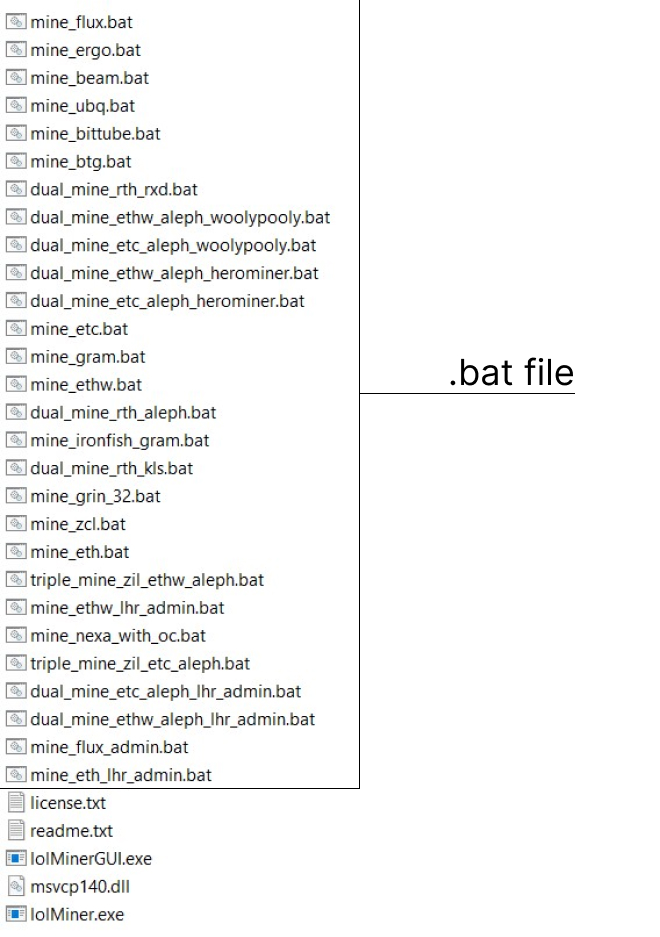
Setting Up the .bat File for lolMiner
Below are some examples of how to configure a .bat file for key coins.
Parameter Explanations:
- –algo: Specify the algorithm used for mining.
- –pool: The address of the pool you are connecting to for mining, including the port.
- –user: Your wallet address for the chosen coin and the rig name (e.g., rig0).
- –pass: Pool password (if required; usually can be left empty or set as “x”).
- –devices: Specify the devices to be used for mining (e.g., 0 for the first GPU, 0,1 for the first and second GPUs, etc.).
- –tls: Parameter to enable secure connection to the pool (if supported).
- –apiport: Port for local API monitoring (if you need to monitor the miner’s performance via API).
- –log: Specify the path and name of the log file (e.g., logs/miner.log).
Setting up the .bat File for Ethereum Classic (ETC) with lolMiner
- Algorithm: Ethash (used for Ethereum Classic)
- Pool: e.g.,
etc.2miners.com - Port:
1010 - Wallet: Replace
YOUR_ETC_WALLETwith your ETC wallet address.
lolMiner.exe --algo ETHASH --pool etc.2miners.com:1010 --user YOUR_ETC_WALLET.rig0
Setting up the .bat File for Zilliqa (ZIL)
- Algorithm: ZIL
- Pool: zil.2miners.com
- Port: 3030
- Wallet: Replace
YOUR_ZIL_WALLETwith your ZIL wallet address.
lolMiner.exe --algo ZIL --pool zil.2miners.com:3030 --user YOUR_ZIL_WALLET.rig0
Setting up the .bat File for Ergo (ERG)
- Algorithm: Autolykos
- Pool: ergo.herominers.com
- Port: 10250
- Wallet: Replace
YOUR_ERG_WALLETwith your Ergo wallet address.
lolMiner.exe --algo AUTOLYKOS --pool ergo.herominers.com:10250 --user YOUR_ERG_WALLET.rig0
Setting up the .bat File for Ravencoin (RVN)
- Algorithm: KawPow (used for mining Ravencoin)
- Pool: Choose a pool for Ravencoin, e.g., rvn.2miners.com.
- Port: Default pool port, e.g., 6060.
- Wallet: Replace
YOUR_RVN_WALLETwith your Ravencoin wallet address.
lolMiner.exe --algo KAWPOW --pool rvn.2miners.com:6060 --user YOUR_RVN_WALLET.rig0
Видео гид
Dual and Triple Mining
Example of Setting Up a .bat File for Dual Mining (Ethash + Zilliqa)
Algorithms:
- Ethash (for example, for Ethereum Classic or another coin on this algorithm)
- Zilliqa (ZIL)
Pools:
- Ethereum Classic (ETC):
etc.2miners.com:2020 - Zilliqa (ZIL):
zil.flexpool.io:4444
- Ethereum Classic (ETC):
Launch Command:
@echo off
cd /d %~dp0
:: Dual Mining Ethereum Classic + Zilliqa
lolMiner.exe --algo ETHASH --pool etc.2miners.com:2020 --user YOUR_ETC_WALLET.YOUR_WORKER_NAME ^
--algo ZIL --pool zil.flexpool.io:4444 --user YOUR_ZIL_WALLET.YOUR_WORKER_NAME
pause- Replace
YOUR_ETC_WALLETandYOUR_ZIL_WALLETwith your wallet addresses for ETC and ZIL, respectively. YOUR_WORKER_NAME– the name of the worker you want to use on both pools.
Example of Setting Up a .bat File for Triple Mining (Ethash + Zilliqa + Ergo)
Algorithms:
- Ethash (Ethereum Classic)
- Zilliqa (ZIL)
- Autolykos2 (Ergo)
Pools:
- Ethereum Classic (ETC):
etc.2miners.com:2020 - Zilliqa (ZIL):
zil.flexpool.io:4444 - Ergo (ERG):
ergo.herominers.com:10250
- Ethereum Classic (ETC):
Launch Command:
@echo off
cd /d %~dp0
:: Triple Mining Ethereum Classic + Zilliqa + Ergo
lolMiner.exe --algo ETHASH --pool etc.2miners.com:2020 --user YOUR_ETC_WALLET.YOUR_WORKER_NAME ^
--algo ZIL --pool zil.flexpool.io:4444 --user YOUR_ZIL_WALLET.YOUR_WORKER_NAME ^
--algo AUTOLYKOS --pool ergo.herominers.com:10250 --user YOUR_ERG_WALLET.YOUR_WORKER_NAME
pause- Replace
YOUR_ETC_WALLET,YOUR_ZIL_WALLET, andYOUR_ERG_WALLETwith your wallet addresses for ETC, ZIL, and ERG, respectively. YOUR_WORKER_NAME– the name of the worker you want to use on all pools.
Поддерживаемые алгоритмы
| Algorithm | Fee % |
|---|---|
| Alephium | 0.75 |
| Autolykos V2 | 1.5 |
| BeamHash III | 1.0 |
| Cuckoo 29 | 2.0 |
| CuckarooD 29 | 2.0 |
| CuckarooM 29 | 2.0 |
| Cuckaroo 30 CTXC | 2.5 |
| Cuckatoo 31 | 2.0 |
| Cuckatoo 32 | 2.0 |
| Cuckaroo 29-32 | 1.0 |
| Cuckaroo 29-40 | 1.0 |
| Dual ETC + (KAS/ALEPH) | 1.0 / 0.0 |
| Dual ETH (ETHW) + (KAS/ALEPH) | 1.0 / 0.0 |
| Dual RTH + (ALEPH/GRAM/PYI/RXD) | 1.0 / 0.75 - 1.0 |
| Dual IRON + (ALEPH/GRAM/PYI/RXD) | 1.0 / 0.75 - 1.0 |
| Equihash 144/5 | 1.0 |
| Equihash 192/7 | 1.0 |
| Equihash 210/9 | 1.0 |
| Etchash | 0.7 |
| Ethash (ETHW) | 0.7 |
| Ironfish | 1.0 |
| Kaspa | 0.75 |
| Karlsen | 1.0 |
| KarlsenV2 | 1.0 |
| Nexa | 2.0 |
| Pyrin | 1.0 |
| PyrinV2 | 1.0 |
| Radiant | 0.75 |
| Rethereum | 1.0 |
| TON/GRAM | 1.0 |
| ZelHash (Flux) | 1.0 / 1.5 |
List of Basic Commands for lolMiner
–algo
Specifies the algorithm used for mining.For example,
--algo ETHASHfor Ethereum and Ethereum Classic.–pool
The mining pool address.For example,
--pool etc.2miners.com:2020.–user
Specifies the wallet address and, if necessary, the rig name.Example:
--user YOUR_WALLET_ADDRESS.YOUR_WORKER_NAME.–pass
Password for connecting to the pool. By default, it is left blank (--pass x), but some pools may require a value.–devices
Defines which devices will be used for mining.For example,
--devices 0,1to use the first two GPUs.–apiport
Sets the port for the internal API, allowing you to monitor the miner’s status.Example:
--apiport 4028.–workmode
Sets the operating mode (e.g.,
--workmode 1for normal mode).–watchdog
Enables or disables the watchdog timer for automatic restarts on errors.For example,
--watchdog 1to enable.–log
Enables logging of the miner’s activities.Example:
--log on.–tls
Enables or disables SSL for the pool.For example,
--tls 1to enable SSL.–templimit
Sets a temperature limit for GPUs.For example,
--templimit 75sets a limit at 75°C, after which mining will stop.–tstart
Sets the minimum temperature for mining to resume after cooling down.Example:
--tstart 65.–fanmin / –fanmax
Sets the minimum and maximum fan speed percentages.For example,
--fanmin 30and--fanmax 80.–kernel
Specifies the kernel version for optimization with a specific algorithm or GPU.Example:
--kernel 1.–lowload
Enables low load mode to reduce power consumption.For example,
--lowload 1to activate.